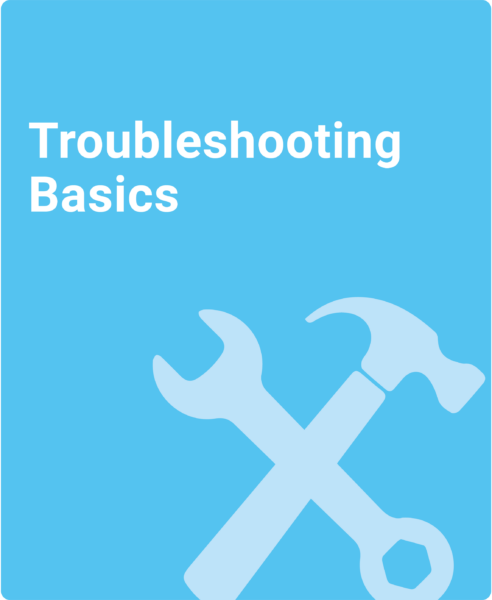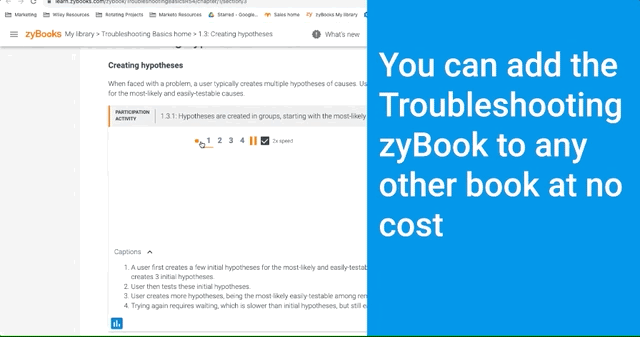Table of Contents
1. Troubleshooting Process
1.1 Troubleshooting: Hypotheses and tests
1.2 Logic of troubleshooting
1.3 Creating hypotheses
1.4 Ex: Dog whimpering
1.5 Troubleshooting game
1.6 Knowledge
1.7 Ex: iPhone headset
1.8 Ex: USB car charger
1.9 Ex: Gmail username
1.10 Hierarchical hypotheses
2. Program Debugging
2.1 Basic debugging
2.2 Ex: Calculation error
2.3 Ex: Logic error
2.4 Ex: Loop error
2.5 Ex: Function error
2.6 Programming knowledge
2.7 Survey
Teach Troubleshooting Basics with this interactive zyBook
- 700+ learning questions, animations, tools
- Exceptional visual presentations of challenging DM concepts
- Seamlessly integrated auto-graded challenge activities
- Includes hundreds of end-of-section exercises
- Focus on the Troubleshooting Process and Program Debugging
zyBooks utilize the “Say, Show, Ask” approach
Say. We use concise text as a jumping board to our animations and learning questions.
Show. Much of a traditional textbook is replaced with animations to help students visualize key concepts.
Ask. Learning questions and auto-graded homework problems encouraged more student participation.
Authors
Frank Vahid
Computer Science PhD, Univ. of California, Irvine / zyBooks Co-Founder
Roman Lysecky
Professor Emeritus of Electrical and Computer Engineering, Univ. of Arizona