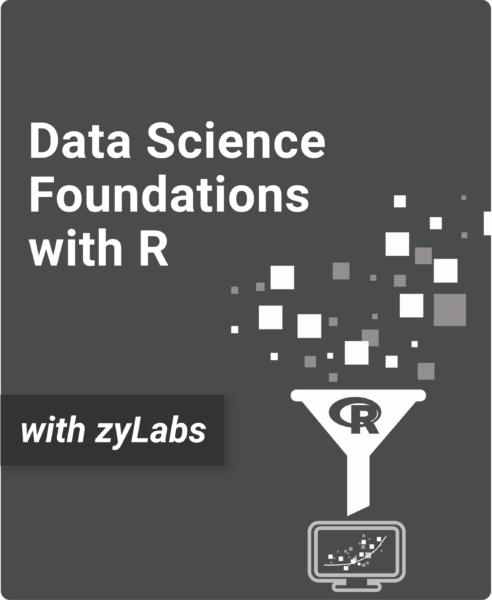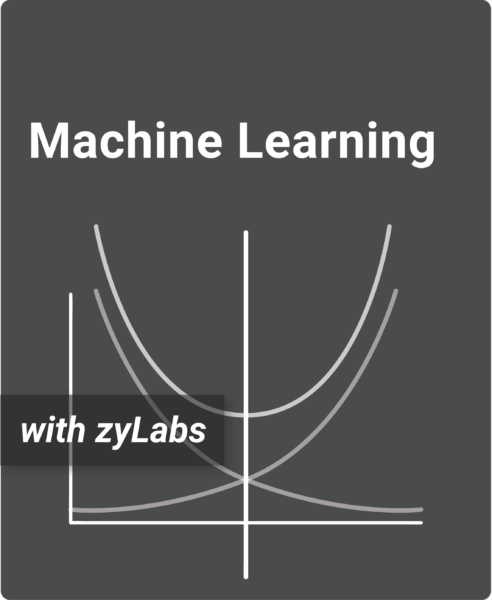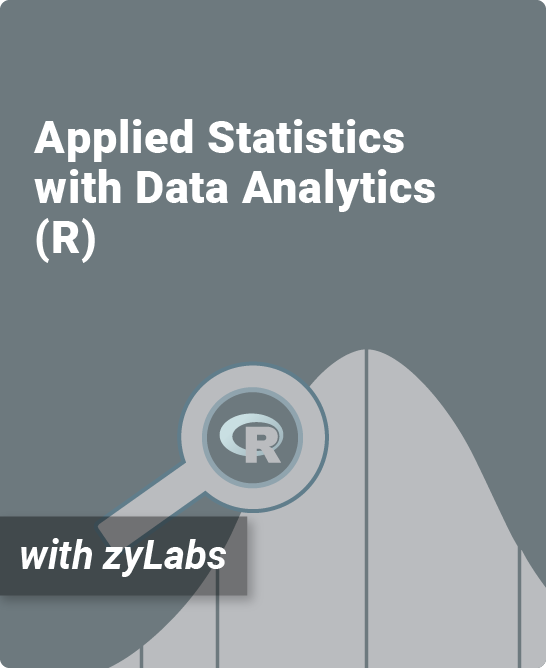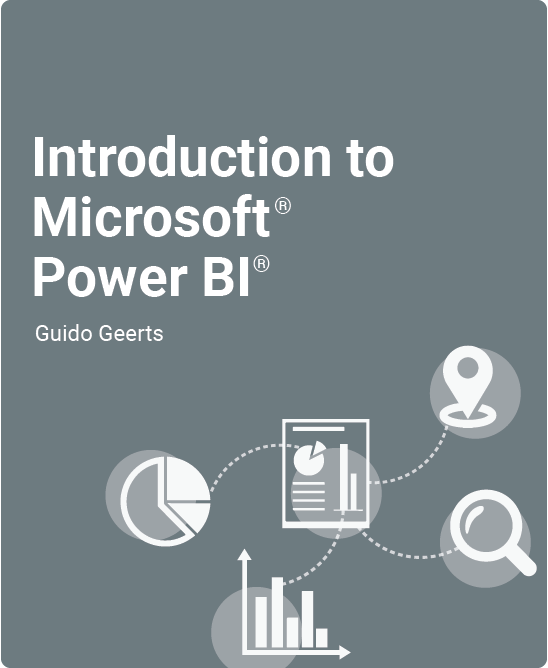Table of Contents
1. Introduction to Data Science
1.1 Historical overview
1.2 Why data science?
1.3 Careers in data science
1.4 Data science lifecycle
1.5 Ethics in data science
1.6 Case study: Netflix
2. R for Data Science
2.1 Introduction to R and Jupyter
2.2 Basics of base R
2.3 Working with dataframes
2.4 Using R packages
2.5 Base R graphics
2.6 Efficient coding in R
2.7 Case study: Hawks
3. Probability and Statistics
3.1 Data collection
3.2 Descriptive statistics
3.3 Probability
3.4 Probability distributions
3.5 Inferential statistics
3.6 Inference for proportions and means
3.7 Case study: Flight delays
4. SQL for Data Science
4.1 Relational databases
4.2 Simple queries
4.3 Special operators and clauses
4.4 Aggregate functions
4.5 Join queries
4.6 Subqueries
4.7 Case study: Queries in SQL and R
5. Data Wrangling
5.1 Data wrangling
5.2 Manipulating data
5.3 Structuring data
5.4 Cleaning data
5.5 Enriching data
5.6 Case study: Diamond prices
6. Data Exploration
6.1 Visualizing data with one feature
6.2 Visualizing data with multiple features
6.3 Best practices for visualizing data
6.4 Tools for visualizing data
6.5 Performing exploratory data analysis
6.6 Detecting outliers
6.7 Case study: Palmer penguins
7. Regression
7.1 Introduction to regression
7.2 Simple linear regression
7.3 Linear regression assumptions
7.4 Multiple linear regression
7.5 Logistic regression
7.6 Case study: Energy consumption
7.7 Case study: Customer churn
8. Evaluating Model Performance
8.1 Model error
8.2 Training, validation, and test sets
8.3 Loss functions for regression
8.4 Loss functions for classification
8.5 Binary classification metrics
8.6 Cross-validation
8.7 Bootstrap method
8.8 Comparing models
8.9 Case study: Home prices
9. Supervised Learning
9.1 Introduction to supervised learning
9.2 K-nearest neighbors
9.3 Naive Bayes classification
9.4 Support vector machines
9.5 Case study: Classifying cells
10. Unsupervised Learning
10.1 Introduction to unsupervised learning
10.2 K-means clustering
10.3 Hierarchical clustering
10.4 Detecting outliers using DBSCAN
10.5 Analyzing factors
10.6 Analyzing factors using PCA
10.7 Case study: Travel reviews
11. Decision Trees
11.1 Introduction to decision trees
11.2 Regression trees
11.3 Classification trees
11.4 Random forests
11.5 Case study: Marijuana legalization
12. Artificial Neural Networks
12.1 Introduction to artificial neural networks
12.2 Single-layer perceptron
12.3 Nonlinear activation functions
12.4 Multilayer perceptron
12.5 Case study: Bike share demand
13. Ensemble Techniques
13.1 Introduction to ensemble models
13.2 Boosting
13.3 Bagging
13.4 Stacking
13.5 Case study: Bob Ross
14. Artificial Intelligence
14.1 Artificial intelligence
14.2 Machine learning
14.3 Computer vision
14.4 Natural language processing
14.5 Risks and ethics in AI
15. Appendix
15.1 Datasets: CSV files
Teach data science with R with the only interactive introduction that’s fully integrated with Jupyter Notebooks
Data Science Foundations with R is the first complete, interactive introduction to the foundational algorithms and techniques for R in data science.
- The “Concepts, then computing” approach builds and reinforces student learning before introducing R examples
- Embedded Jupyter Notebooks give students real-world practice programming in R
- Includes data preprocessing, regression techniques, supervised and unsupervised learning algorithms, decision trees, neural networks, ensemble methods, model evaluation techniques, and artificial intelligence
- Continuously updated with the latest advances in data science
- Case studies illustrate the data science lifecycle from start to finish with real data
- Adopters have access to a test bank with over 350 questions
- zyLabs users can add their own Jupyter Notebooks via custom content
Data science is interactive; it requires coding and live investigations of data sets. To do all that within a digital zyBook is really powerful.”
– Co-author Dr. Aimee Schwab-McCoy
Dr. Schwab-McCoy explains the benefits of zyBooks for data science instructors and students:
What is a zyBook?
Data Science Foundations with R is a web-native, interactive zyBook that helps students visualize concepts to learn faster and more effectively than with a traditional textbook.
Since 2012, over 1,800 academic institutions have adopted web-native zyBooks to transform their STEM education.
zyBooks benefit students and instructors:
- Instructor benefits
- Customize your course by reorganizing existing content or adding your own
- Continuous publication model updates your course with the latest content and technologies
- Gain insight into students’ progress, reading and participation with robust reporting
- Save time with auto-graded labs and challenge activities that seamlessly integrate with your LMS gradebook
- Build quizzes and exams with over 300 included test questions
- Student benefits
- Learning questions and other content serve as an interactive form of reading
- Instant feedback on labs and homework
- Concepts come to life through extensive animations embedded into the interactive content
- Save chapters as PDFs to reference the material at any time
- Gain real-life, professional experience working with industry standard Jupyter Notebooks
Embedded Jupyter Notebooks
The Data Science Foundations with R zyBook is fully integrated with the industry standard Jupyter Notebooks web-based computing platform. So students will gain real-life experience writing and editing live code, creating data visualizations, and experimenting by changing parameters of different models to evaluate their performance with a professional application.
Jupyter Notebooks can also be downloaded for offline use.
In this video, Dr. Schwab-McCoy demonstrates the power of zyBooks’ embedded Jupyter Notebooks:
Authors
Aimee Schwab-McCoy
Senior Manager, Content Development, Data Science, Mathematics and Statistics / PhD in Statistics, University of Nebraska–Lincoln
Chris Chan
MA in Mathematics, San Francisco State University
Matt Rissler
PhD in Mathematics, University of Notre Dame