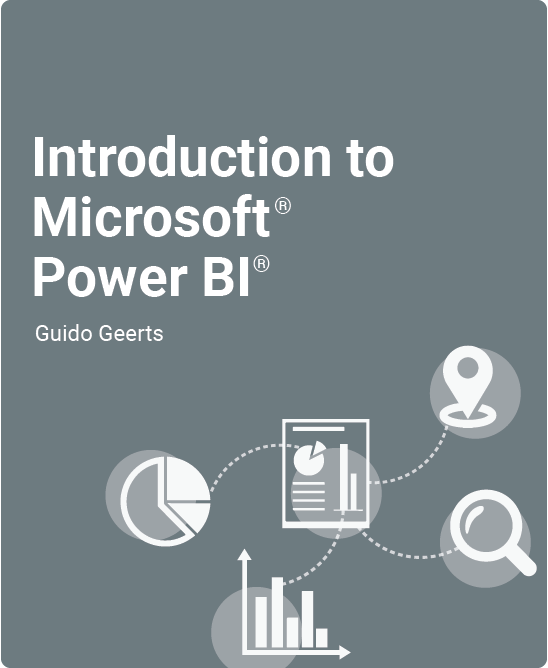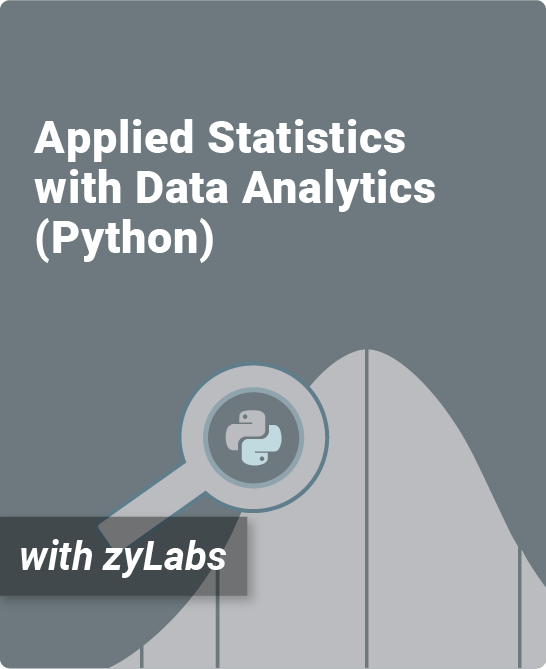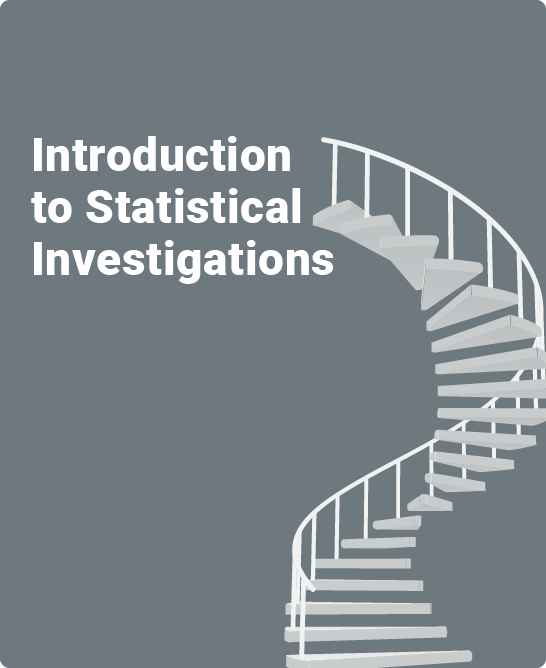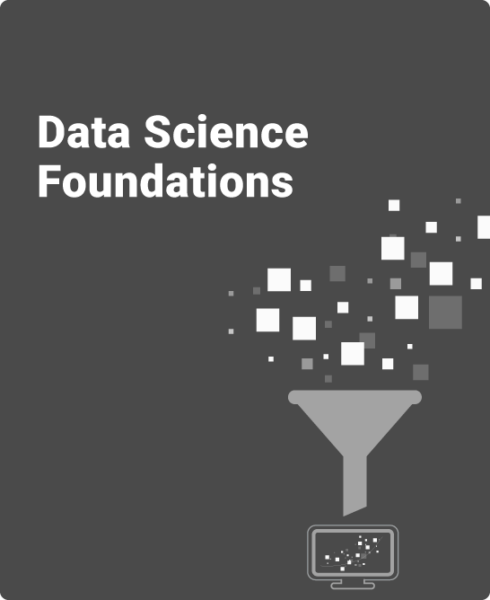Table of Contents
Chapter 1. Getting started
1.1 Welcome
1.2 Introducing Microsoft Power BI
1.3 Downloading, installing, and updating Power BI desktop
1.4 The data process chain
1.5 The Power BI desktop workspace18
Chapter 2. Visualizations and reports
2.1 Getting started: Visualizations and reports
2.2 Tools for developing reports
2.3 Cards
2.4 Tables
2.5 Stacked bar charts
2.6 Slicers
2.7 Map charts
2.8 Conditional formatting
Chapter 3. Data relationships
3.1 Getting started: Data relationships
3.2 Data relationships: Overview
3.3 Nominal comparison
3.4 Distribution
3.5 Deviation
3.6 Ranking
3.7 Part-whole
3.8 Correlation
3.9 Time series
3.10 Geospatial
Chapter 4. Queries, filters, and aggregations Toggle Title
4.1 Getting started: Queries, filters, and aggregations
4.2 Queries, filters, and aggregations
4.3 Type 1 filter: One field (criterion), a single value
4.4 Type 2 filter: One field (criterion), multiple values
4.5 Type 3 filter: One field (criterion), a range of values
4.6 Type 4 filter: Multiple fields (criteria)
4.7 Type 5 filter: Advanced filter definitions
4.8 Type 6 filter: Filter definitions for aggregations
4.9 Type 7 filter: Filters applied to aggregates
Chapter 5. Information modeling
5.1 Getting started: Information modeling
5.2 Tools for defining information models: Calculated columns and measures
5.3 Understanding an information model
5.4 DAX: Aggregation functions
5.5 DAX: Iterator functions
5.6 DAX: The CALCULATE function
5.7 DAX: Advanced topics, measure hierarchies
Chapter 6. Data preparation
6.1 Getting started: Data preparation
6.2 Data extraction
6.3 Power query
6.4 Basic data transformation with power query
6.5 Advanced data transformation with power query
6.6 Merging tables with power query
6.7 Data profiling with Data Analysis Expressions (DAX)
6.8 Building an integrated data model
Chapter 7. The HNA case: From data to insights
7.1 Getting started: The HNA case
7.2 Data preparation
7.3 Information modeling
7.4 Data analytics: Exploration and interpretation
Enhance your Microsoft® Power BI® skills with hands-on practice
Introduction to Microsoft® Power BI® is designed to help students execute essential processes in Microsoft® Power BI®. They will learn:
- The basics of using Microsoft® Power BI®, including installing the Power BI® Desktop software, accessing the free version, and exploring the workspace
- How to create data visualizations and their uses in the world of business, including tables, slicers, bar charts, and map charts
- How to properly use filters to best understand data and define information modeling
- The different stages of data collection, including extraction, transformation, and integration
- How to calculate information for analysis and build dashboards to glean insights from data
Dr. Guido Geerts shares the exciting course objectives:
What is a zyVersion?
zyVersions are leading print titles converted and adapted to zyBooks’ interactive learning platform, allowing for a quick and easy transition to an engaging digital experience for instructors and students.
zyBooks’ web-native content helps students visualize concepts to learn faster and more effectively than with a traditional textbook.
This zyVersion of Introduction to Microsoft® Power BI® benefits both students and instructors:
- Instructor benefits
- Customize your course by reorganizing existing content, or adding your own content
- Robust reporting gives you insight into students’ progress, reading and participation
- Student benefits
- Learning questions and other content serve as an interactive form of reading and provide instant feedback
- Save chapters as PDFs to reference material at any time,
even after the course has been completed
Author:
Guido Geerts
Professor and EY Scholar, University of Delaware / PhD in Accounting Information Systems, Free University Brussels, Belgium