Create Group Programming assignments
- Collaborate in real-time with students directly in the IDE to overcome coding struggles
- Use traditional coding comments, or use the zyLab commenting features to communicate with students directly in their code
- Examine code playback history with students to highlight areas of improvement
Using the Student behavior insights in zyLabs
- Locate outlier data, and connect to the student work associated with that lab
- See class averages for a particular lab
- Use the code playback tool to see exactly how students are coding
Use zyLabs features in a virtual office hours session
- Collaborate in real-time with students directly in the IDE to overcome coding struggles
- Use traditional coding comments, or use the zyLab commenting features to communicate with students directly in their code
- Examine code playback history with students to highlight areas of improvement
zyLabs Coding Trails offer a quick visual view of student effort
- Unit tests, including new professional unit testing frameworks like Python unittest, JUnit, and more.
- Create custom bash tests to grade anything you can imagine: code style, execution outcomes, and more.
Leverage more robust web programming options
- Students will see live-rendered previews of their web applications.
- Create or even upload your own advanced web application templates. Even libraries like React can be run and edited live.
- Look for updated zyBooks-created content soon!
Create real-world applications within the cloud IDE
- Serve projects as a web app with React or Angular frameworks
- View projects as a desktop GUI
- Build desktop programs and games with sound
Looking to convert your customized or cloned labs?
- Select your custom lab from your zyBook, and select “clone”. From there, simply choose “Advanced” as your option.