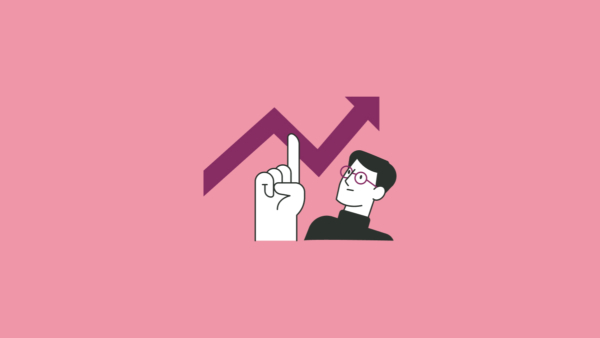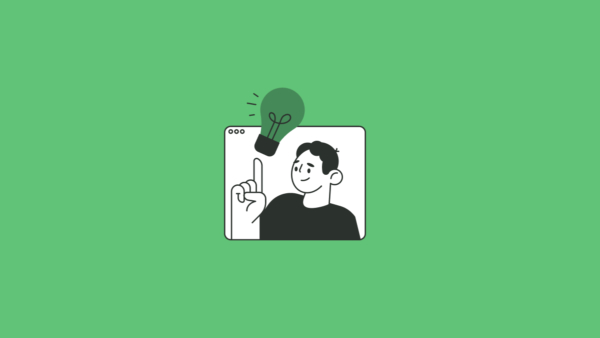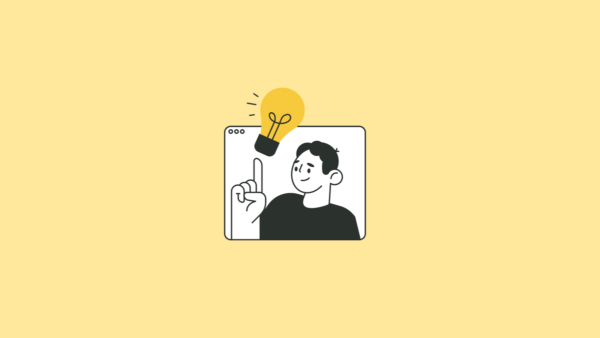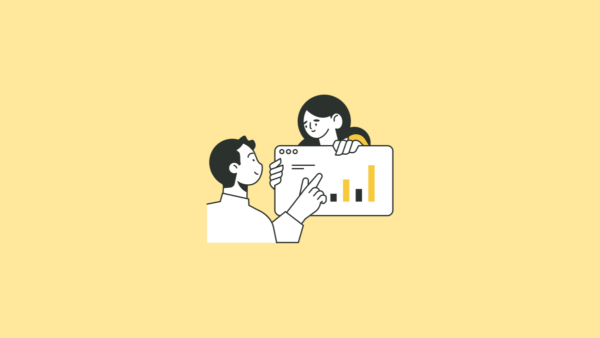Preparing Your Students for CompTIA Certifications – zyBooks Guide
If you’re going to work in information technology (IT), you’ll need a slew of certifications under your belt.
Vendor credentials from Cisco, Microsoft, Azure, AWS, and Google Cloud are important. But when you’re just starting out, none are more crucial than the CompTIA certifications. All government agencies, and many companies, won’t even look at your resume without them.
Your IT students will certainly be tackling these critical exams. How do you best help them prepare?
We spoke with a panel of zyBooks experts on the IT content team to find out. They all have decades of experience teaching, working in the technology industry, and in helping students prepare for CompTIA. Here are their top tips:
In this post:
The CompTIA IT Certifications
Top Tips for Helping Students Prepare for Certification
- Breadth, Not Depth
- Map Your Instruction to Exam Objectives
- Practice, Practice, Practice
- Passing is Passing
- Keep Moving Forward
- Don’t Sweat the Experimental Questions
- Tell Them What to Expect
- What Happens Next: More Exams!
- Advice for Computer Science and Business Instructors
Core Subjects
Studying for CompTIA Certifications with zyBooks
zyBooks IT content team

Bryan Gambrel
The executive editor for IT titles at zyBooks, Bryan has been working in IT, technology, and educational publishing for over two decades. He has published dozens of books on information technology and certifications and has developed IT certification curricula for over 15 years.

Dan Goodman
Dan is a zyBooks IT content developer with extensive experience teaching IT, information systems and computer science. Dan has also worked in IT in the private sector and for the US Air Force.

Frank Marsaglia
Frank is a zyBooks IT content developer with over three decades of experience in computer networking and security. Frank has taught IT at the college level for 20 years.

Babak Shoraka
A zyBooks IT content developer, Babak has over 20 years of experience in computer and information technologies spanning diverse industries. He has also taught cybersecurity at the university level for a decade.
The CompTIA Certifications
The Computing Technology Industry Association (“CompTIA”) is a nonprofit organization that administers certifications. It provides vendor-neutral credentials that are widely accepted throughout the IT industry. While CompTIA offers over a dozen certifications, the three most important ones for students entering industry are:
CompTIA A+
Covers the fundamentals of hardware, networks, and computer systems.
CompTIA Network+
Covers networking principles but remains vendor neutral, so students are not tested on a specific device or technology.
CompTIA Security+
Covers the basic security functions such as encryption, physical security, and wireless security.
Top Tips for Helping Students Prepare for Certifications
1. Breadth, Not Depth
Emphasize breadth of knowledge rather than depth. This is a key point, and one that can cause some friction, because it puts emphasis on passing the exam instead of understanding topics in detail. (More on passing, below.)
2. Map Your Instruction to Exam Objectives
Create a structured learning plan around the CompTIA exams’ core subjects (which, by the way, do not track to how you teach your course). That’s by design, because actual IT challenges do not follow a chapter sequence. Students need to pull knowledge from all sides of their learning for the exam just like they would in the real world. You can’t talk about networking, for example, without considering security.
The good news is that while CompTIA may change some exam objectives every few years, the core subjects remain the same. That’s where your teaching emphasis should be. See the list of core subjects below:
Core Subjects
- Network basics, such as the OSI model, TCP/IP protocols, and IP addressing
- Network devices, such as routers, switches and access points
- Cabling and connectors, from Ethernet cables to cable installation practices
- Wireless networking, including Wi-Fi standards, security protocols, and troubleshooting
- Network troubleshooting, including connectivity, IP addressing, and security
- Security fundamentals, from securing devices and data to encryption and authentication
- TCP/IP and subnetting, from the basics to subnetting, routing, and security vulnerabilities
- IP addressing, like IPv4, IPV6, and the security implications of IP addressing
- Routing and switching, including routing protocols, switch configuration, and router/switch security
- Network protocols, both common network protocols and protocols specific to networking such as ICMP, SNMP, and DHCP
3. Practice, Practice, Practice
Give your students as many practice exams as possible—and not just practice exams. Hands-on experience is key. Have your students set up virtual machines with their own virtual switches and work with those in your labs. zyBooks include test banks, two full practice exams, and labs that give students ample practice for certifications. We also recommend that you encourage students to take more practice exams on their own. Sample tests can be found online.
Studying for CompTIA Certifications with zyBooks
zyBooks covers everything your students need to know to prepare for the CompTIA exams. zyBooks’ labs provide real-world training that helps students prepare for scenario-based questions. These labs are auto-graded so students receive instant feedback as they learn.
In this short video, zyBooks IT content developer and veteran instructor Dan Goodman walks through exam prep with zyBooks:
4. Passing is Passing
Remind students that they only need to pass the exam, not ace it. Squeaking by with a passing grade and acing it with a perfect score yield the exactly the same result: You made it! Your students will make mistakes and that’s okay.
5. Keep Moving Forward (and Yes, It’s Okay to Guess)
Don’t let students spend too much time on any one question. There are 90 questions in 90 minutes. If your students are unsure of an answer, advise them to move on, especially with problem-based questions, which are more difficult. If there’s time, they can go back and work on the questions they skipped. And if there isn’t time—guess! You can’t earn points for questions you don’t attempt, so the best strategy is to answer all the questions.
6. Don’t Sweat the Experimental Questions
Some questions may seem like they came from outer space. That’s by design. CompTIA regularly drops in questions that may stump you—and even cover a topic outside the exam scope. Again, advise students to take a guess and keep going. All they have to do is pass.
7. Tell Them What to Expect
Give your students an idea of what to expect on exam day. If they’re taking the test in person, tell them to show up 15 minutes early and remember to bring their ID. The tests are often given in a cool environment, so we always recommend that students dress in layers to adjust to the temperature as needed.
If they’re taking the test remotely, keep two things in mind: First, students should find a quiet space where they won’t be interrupted during the exam. That might be easier said than done. And second, students are being watched and listened to during the exam. So if you dart your eyes or even stretch your arms, you may get a warning from a proctor, which can be quite disconcerting. Or worse, you might get disqualified.
8. What Happens Next: More Exams!
Whatever your path in IT, students will be certifying and recertifying throughout your career. So your students are going to sit through many of these exams again to keep their credentials fresh. Taking the CompTIA exams while still in school helps them build confidence for these future tests. If there’s one certainty in IT, it’s that the number of exams will always increase and be updated because of the ever-changing technology!
9. Advice for Computer Science and Business Instructors
IT students aren’t the only ones who sit for the CompTIA exams. The lines are blurring. Security, especially, has become such a vital part of technology that computer science and business students are also now pursuing certification. Even if your students don’t plan on a career as an IT technician or engineer, earning a certification can give them an edge when looking for a job.