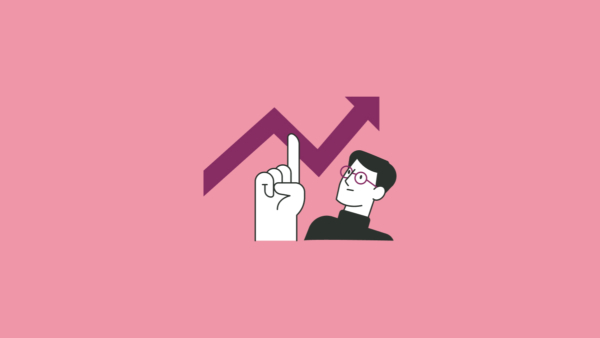Real-World Context: How CTFA Case Studies Bring Computing to Life
One of the standout features of Computing Technology for All (CTFA) is how it bridges theory and practice through real-world case studies. Most CTFA chapters wrap up with a concrete example that shows students how the concepts they’ve learned actually matter in the real world. These aren’t hypothetical scenarios—they’re actual technologies, companies, and events that have shaped how we use computers today.
Why Case Studies Matter
Students often struggle to see why they’re learning certain concepts. “When will I ever use this information?” becomes a lot easier to answer when you can point to a specific case study. CTFA includes ten case studies that span from hardware innovations to cybersecurity crises to AI in healthcare. Each one transforms abstract concepts into tangible examples that students can relate to and discuss.
The Range of Case Studies
The case studies cover a breadth of computing’s impact:
- Hardware and Innovation: The mouse innovations case study shows how user interface design evolves, while the Apple case study traces how one company shaped personal computing and mobile technology.
- Web and Accessibility: The web accessibility case study tackles the critical issue of making technology inclusive, showing students that good design must consider all users.
- Enterprise Systems: The Microsoft 365 and Workday HRIS case studies demonstrate how the concepts in the book scale to business applications that millions of people use daily.
- Emerging Technologies: The Smart Home integration and Amazon Alexa case study illustrates IoT and voice computing, while the Watson for Oncology case study shows AI’s potential in healthcare.
- Security and Privacy: The WannaCry cyberattack case study makes cybersecurity tangible and urgent, while Facebook’s facial recognition system case study raises important privacy questions.
- Crisis Response: The COVID-19 and computing case study is particularly timely, showing how technology became essential infrastructure during a global pandemic.
Using Case Studies in Your Course
Each case study includes thoughtfully crafted questions to consider, a perfect launching point for class or group discussions. These questions guide students to think critically about technology’s role in society and about their role as active users and builders of technology. Instructors can use the questions as-is for discussions or adapt them for open-ended short answer prompts. Students leave understanding that computing isn’t just about writing code; it’s about solving real problems and considering real consequences.
The case studies also help students see potential career paths and applications. A student who’s struggling with motivation might find inspiration in seeing how programming skills led to creating assistive technologies or how cybersecurity experts respond to real attacks.
For instructors, these case studies offer ready-made teachable moments that connect technical content to ethics, business, healthcare, design, and social impact. They’re the bridge between “here’s how a computer works” and “here’s why it matters.”