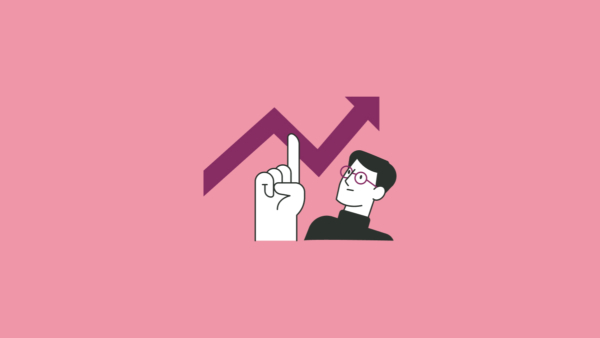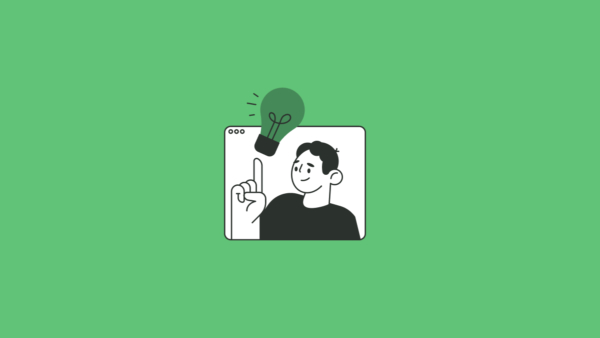10 Things you Didn’t Know About your zyBook
1. You can customize your zyBook – in a BUNCH of ways
zyBooks were designed to fit your course – so we have made it easy to customize your material in many ways. Here is a list of ways to make your zyBook your own:
- Move sections and chapters where they fit best for your course
- Add your own sections or chapters with
- Custom multiple choice and short answer questions
- Auto-graded programming labs
- Images and video
- Tables
- Combine material from 2 or more zyBooks into one custom book
2. We will help get your material set up in your LMS
zyBooks supports both LTI1.1 and LTI 1.3 integration with the most common LMS systems. Instructors can reach out to our support team at support@zybooks.com to work one-on-one with an expert to make sure your assignments and grades are syncing the way you would like them to. Here is our help article with more details.
3. You can now add a programming sandbox
With the addition of Advanced zyLabs, you now have the ability to create a sandbox environment directly in your zyBook. You simply create a section, set up an environment of your choosing, and remove any auto-grading. This is a great way for students to practice during an interactive lecture.
4. You can add notes to your zyBook – with visibility controls
Sometimes you just need a note. A place to put a quick reminder to students of the example you used during lecture, or that you extended the due date for an assignment. zyBooks has a space in each section, including custom sections, to add a note. You can also make it so only TAs or co-instructors can view the note.
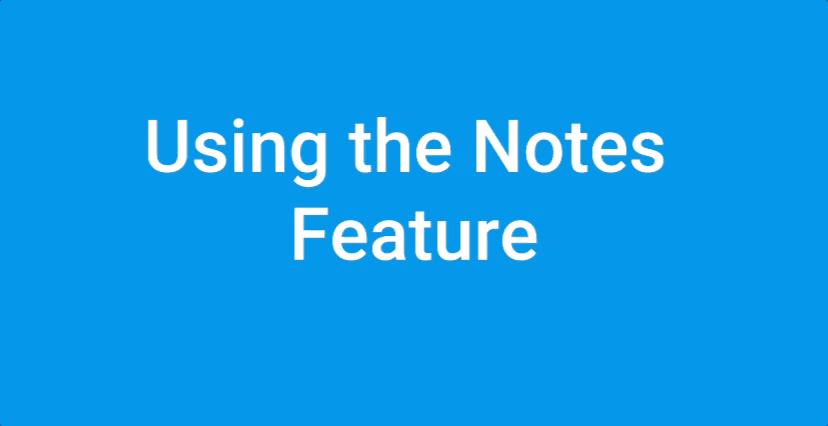
5. Your zyBook has several reports showing student activity
Every zyBook offers several areas to view student data. Each view and report offers a slightly different way to see what your students are up to. The short video below walks through them.
6. The zyBooks content explorer is a great search feature
Where was that animation on pointers again? I swear I saw a lab on currency. I want to review the challenge activity on calculating current before the mid-term. Use the content explorer to quickly search by term and type of activity. And it’s not just for instructors – it’s also useful for students as they review material.
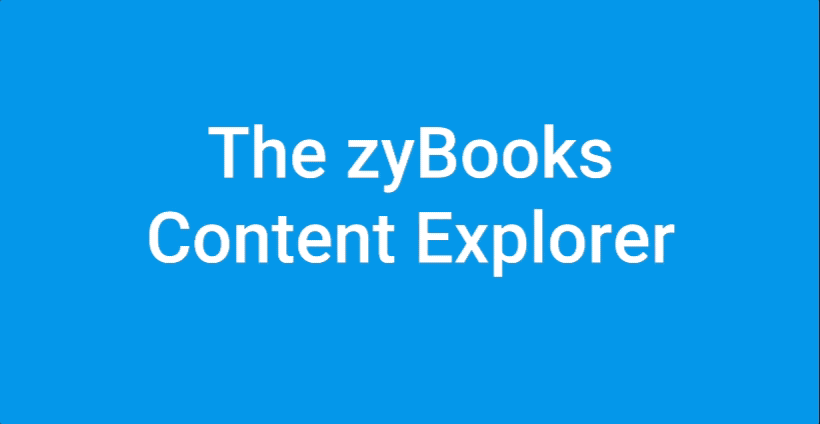
7. You have the power to add TAs
From the “My Class” tab you can add TAs to your course. They will not be required to subscribe and will receive an email providing them access. As an instructor, you can also choose what level of access you wish to provide. In this same tab you can set up sections for your course as well. If you are looking to add a new instructor, let your rep or our support team know, and we can help.
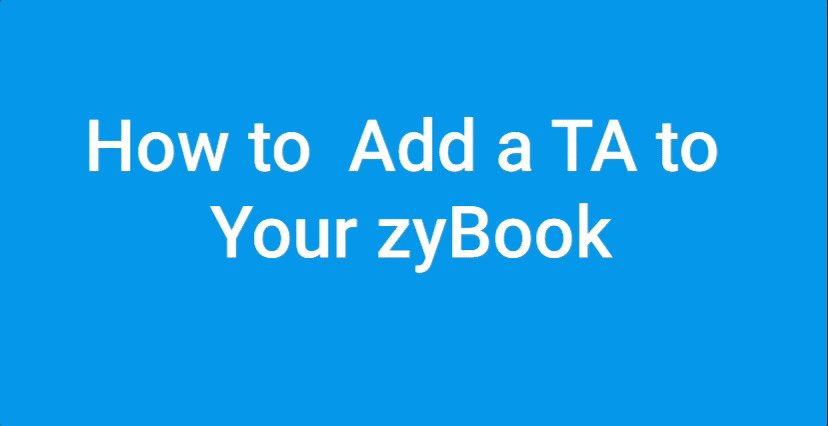
8. Our support is OUTSTANDING
It’s not something you hear often, but our support team is incredible. The team is both responsive and knowledgeable. This means you can feel confident contacting them instead of spending hours on your own trying to solve a problem.

9. zyBooks has academic integrity tools
zyBooks has a tools to help you detect academic integrity issues. We have created highly randomized challenge activities, assuring no two views of the question will be identical, as well as tools in our labs for similarity detection. Our Advanced zyLabs offer a code playback tool (see below) allowing you to see keystroke-for-keystroke how students built their code.
10. Most students with financial aid buy direct from zyBooks.com and get reimbursed.
Students often have the misunderstanding that they must pay for materials with financial aid from the bookstore. In some cases this is true. However, most students on financial aid purchase their zyBooks subscription with a credit card, and then “reimburse” themselves with their financial aid. See our help article on this topic for more details on payment and subscriptions.